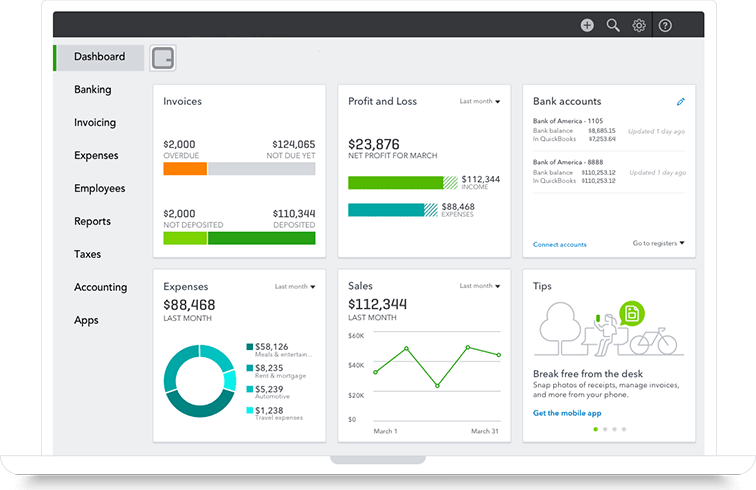QuickBooks Desktop Premier
Taking Your Business to a Whole New Level with QuickBooks Desktop Premier
QuickBooks Desktop Premier Features:
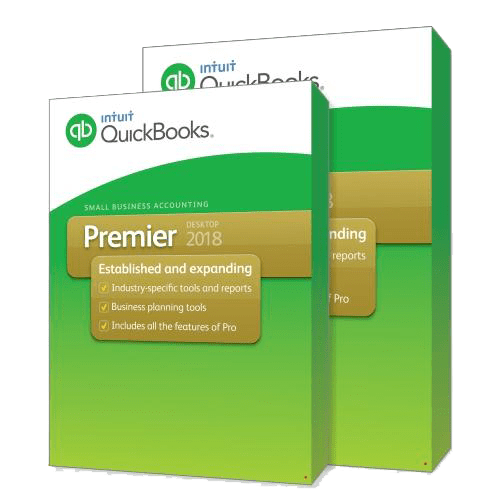
QuickBooks Desktop Premier Industry Editions
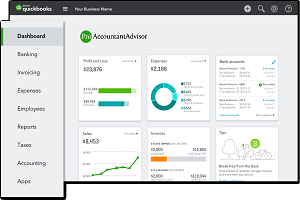
QuickBooks Desktop Premier 2020 comes with industry editions and allows you to select an industry of your choice during the QuickBooks Desktop Premier installation. Here are the various industry editions:
The General Business QuickBooks Desktop Premier 2020 allows you to easily manage your inventory items. You can easily and quickly find items and do inventory-related activities in one place courtesy of the QuickBooks Inventory Center
What’s more, you’ll be able to seamlessly keep track of your balance sheet by category. That is made possible by the inbuilt easy-to-access report that enables you to track your financial information separately by department, location, or profit center.
Last but not least, with this QuickBooks Desktop Premier option, you can bill customers progressively by material, time, job phase, or even the percentage of completion.
The Contractor option allows you to organizer your task costs by the vendor and find out which vendors still require being paid.
You’re also able to create task estimates and keep a track of change orders as well as their impact on your business.
Moreover, you can use this option to analyze how profitable a job is. Through the customized job reports, you can view the job’s profitability on a task-by-task and detailed level.
Keep a track of the inventory and set the best inventory levels. By running a report, you can see which items need to be reordered.
Additionally, you can track the most significant sources of money for you to understand which items you can promote and which ones not to.
This industry option of QuickBooks desktop premier 2020 also allows you to conveniently prioritize the orders to satisfy. You’ll be able to instantly found out which to ship and which ones not to.
This industry edition will help you to find out who your biggest donor is and track his contributions through the end-of-year donation statements feature.
Create Form 990 features lets you discover your expenses to present to your biggest donors, board, and the IRS
Finally, you’ll be in a position to track the total contribution of each donor by getting a donor contribution summary report.
Use this edition to track any unbilled expenses and time by employee, client, project, or service in one place. From the same place, you can send an invoice easily with a single touch of your mouse.
Additionally, find it easy to set different rates of billing by the client, employee, or service. That will facilitate you paying or being paid the appropriate amount.
Analyze different projects courtesy of the various reports accessed and stay up to speed with the most profitable projects.
This edition can help you to easily keep track of all sales results. The Sales Summary Form enables you to accurately and conveniently track sales. With the form, you can enter all the payments, taxable and non-taxable sales for every day throughout the period you decide.
Stay up to date with the inventory and costs by easily tracking inventory and setting reorder points.
Also, get to run a profit and loss summary by easily comparing a single month’s profits and losses against another.

QuickBooks Desktop Premier System Requirements
To enjoy the QuickBooks Desktop Premier 2020, your system should have Windows 10 update or any Microsoft edition or Windows 8.1 Update 1. Ensure you have Windows Server 2019, 2016, or 2012(or R2) and 2.4 GHz CPU. The system should have 4GB RAM or preferably 8 GB of the same, 2.5GB disk space is recommended as extra space for data files and 4x DVD-ROM drive.
Note that Payroll and online functionalities need an Internet connection with sufficient speed. You also require production registration.
This QuickBooks version is optimized for high screen resolution (1280 x 1024 or higher). It supports a single workstation monitor and a maximum of two more extended monitors and it’s compatible with Default DPI settings.
QuickBooks Premier 2020 Installation