QuickBooks Online Payroll Issues (How To Fix)
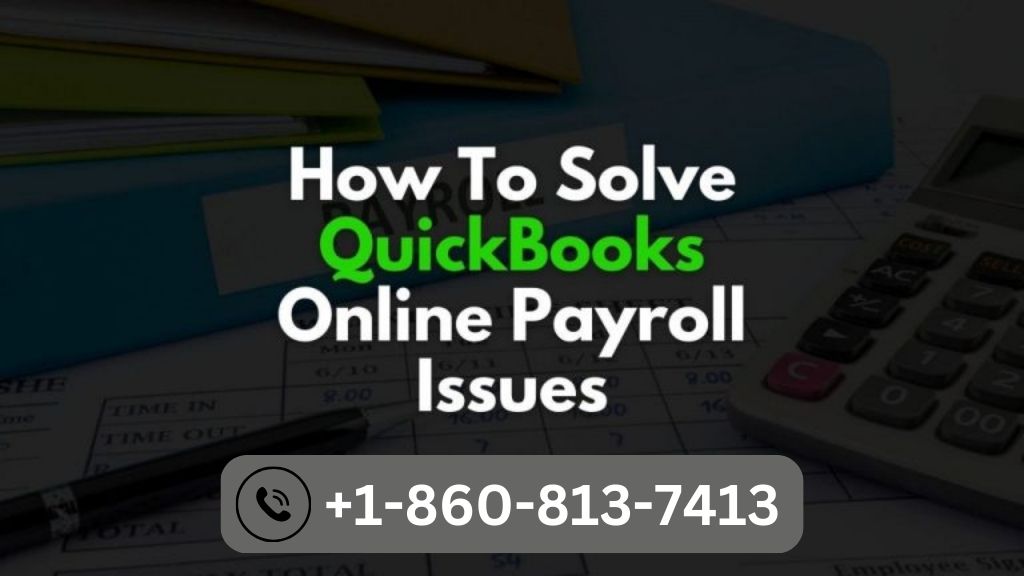
QuickBooks Online Payroll Issues and How to Solve Them
QuickBooks Online Payroll is an important tool for every small to medium business. If your business uses this software for its accounting and bookkeeping needs, then you know how hard things can be without it. However, the software, though rarely, experiences some errors, which can make life really hard.
If you’re experiencing some QuickBooks online payroll issues right now, don’t worry, you may not be the only one. There are many ways in which you can bring all these issues to a stop.
In this article, we will discuss some of the QuickBooks online payroll problems and their respective solutions.
So, let’s dive into it right away.
QuickBooks Online Payroll Updates
Payroll updates are one of the QuickBooks payroll issues that you might have come across. You must update to the latest version of QuickBooks to ensure you don’t experience issues like Intuit payroll not working. However, solving update issues is very easy. Intuit often releases updates so that your QB payroll service is always up-to-date. The updates ensure that you have the most up-to-speed and correct tax rates and calculations, e-file, payroll tax forms, and tax payment options.
State and Federal Forms
There are numerous state and federal tax forms that employers require filling and issuing to their staff members or employees. However, there aren’t many payroll services out there that have all the state and federal tax forms. Fortunately, QuickBooks is one of the few payroll services with this feature.
If you’re using the QuickBooks Enhanced payroll or Standard Payroll, then with QuickBooks Desktop, you’ll be able to auto-fill the latest 94X Forms, W-2s, 1099 and 1096 Forms as well as other state and federal forms. Additionally, QuickBooks desktop will help you go through the whole process of filling the form and enable you to follow the rules and regulations set by the State and Federal agencies.
Moreover, if you subscribe to the QuickBooks Assisted Payroll, Intuit will handle everything for you, and that way, you won’t need to worry about any unfortunately tax penalty.
Misclassifications of Employees
It’s difficult to employ everyone you need to perform a task in your business permanently. Some will have to work on a contract basis while others may be work as freelancers. So, you need to keep track of those processes. The process of paying each employee might be different and even while you’re doing IRS reporting, the methods are different. For permanent employees, you require using the W-2s Forms and for the rest, you’ll go for 1099. To resolve this problem, you’ll need to choose QuickBooks software.
Damaged or Lost Paystubs
Intuit has introduced QuickBooks workforce as one of its latest QuickBooks Payroll features to solve a common QuickBooks Payroll issue. This feature is a distinct site that lets employees access their paycheck any time of the day via an online portal. Additionally, employers can also find this feature useful as they don’t require printing and mailing pay stubs every payday or even replacing damaged or lost paystubs for your employees. The only things that employees require accessing their latest paystubs and prior paystubs are internets connected and a web browser system.
QuickBooks Online Login Problems
As mentioned, as a QuickBooks user, you understand that errors may show at any time without warning. QuickBooks online login problems, especially with Chrome and it’s one of the common issues. Google Chrome is one of the web browsers and suitable for accounting software. Issues may appear while trying to login to QuickBooks Online Payroll in Chrome. Some of these issues could be:
- An error text like “QuickBooks Intuit payroll not working” may show up on your screen
- Your computer display may show a “loading” text on Chrome but nothing is showing up
- You might see a screen to select my company and sign-in screen might appear in a loop
How to fix this problem
Incognito windows
If you encounter login problems with the Chrome browser, you can attempt logging to QuickBooks Online payroll in the incognito window. Using this mode, you can easily browse the internet without your browsing history or activities being recorded in history.
Clear Cache
QuickBooks online login problems may be a result of old history on your system that may be slowing the browser down. Clear cache or history can help in fixing the login issue.
Try another Browser
You can solve QuickBooks Online login problems by using another browser such as Firefox or Internet explorer. If you don’t any of them installed on your computer, you can easily download them online for free.
Overtimes Issues
This is another one of the QuickBooks Payroll issues. Generally, all employees don’t work for the same number of hours. Some employees are willing to work overtime for extra pay while others don’t. Employees are required by law to fairly pay their employees for any extra work done. So, it’s important for you, as the business owner, to maintain an overtime sheet for easing the payroll process.
Now, doing that manually can be very daunting managing the overtime information for the entire company. For that reason, QuickBooks software makes it possible to keep the records of your employees. During the payroll, you can extract the details from it without issues.
Unreliable time records
When you should utilize paper time cards, you might experience unreliability of time. If one of your employees doesn’t utilize their paper time cards, the processing time for the payroll might lack. A mistake in recording time might reflect in the overpaying or underpaying of the salaries. Payroll management ought to be completed using the appropriate software such as QuickBooks.
The QuickBooks software is designed to help small businesses and all you need to do is to ensure you have the right version of QuickBooks software. With QuickBooks, it’s hard to miss to record any detail of any particular employee. It will ensure that you have a very clean calculation and help to process the payroll without issues.
Final Thought
There are many issues with QuickBooks Online payroll and the above are the solutions to some of them. One of the most effective ways of solving these problems is by updating to the latest version of QuickBooks online.
Hopefully, you’ve found this article and you’re now a step forward when it comes to resolve QuickBooks online payroll issues.
In case if you’re not able to fix QuickBooks online payroll issues. Dial our support number +1-860-813-7413 to get instant support.
for more information– How to Download, install and Update QuickBooks Desktop 2024
How to Download, install and Update QuickBooks Desktop Pro 2024
How to Download, install and Update QuickBooks Desktop Premier 2024
How to Download, install and Update QuickBooks Desktop Enterprise 2024
