Quick Tips to Resolve QuickBooks Error 77
With emerging technologies all across the globe, people are experimenting with new software. QuickBooks is one of them, and it was the first software that brought an unexpected revolution in the accounting world. It has endorsed well-developed online accounting assistance in the market.
However, despite its accomplishments, it could not overcome its technical glitches. QuickBooks error 77 is one of the errors that disturb the users with its recurring presence.
In this article, we will discuss the various causes and the solutions to this problem. It is important to spot the cause before the solution.
What Leads To The Presence Of Quickbooks Error 77?
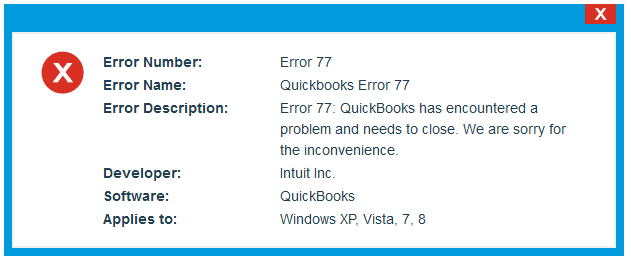
- In case you find the company file available on the external source instead of the local or network drive. This scenario can lead you to QuickBooks error 77.
- Another reason for this issue is when QuickBooks fails to open the company file.
- QuickBooks error 77 can show up when you are using QuickBooks within the multi-user mode, but your security software is blocking the communications.
- One of the reasons that may include is the wrong permission of the folder in its location.
Solutions To Quickbooks Error 77
After recognizing the causes of QuickBooks error 77, it is best to look into its solution. Follow the undermentioned solutions to get rid of the same:
#1 Solution:
- First of all, you need to download the QuickBooks File Doctor.
- After completing the download, click twice on “qbfd.exe” so you could successfully install the file doctor and follow the instructions mentioned on-screen.
- You will notice the file doctor automatically opening after the complete installation. Find the green icon within the Windows taskbar.
- If you require to use the company file, click on the drop-down list.
- Hit the browser option when you don’t find the company file within the list. Find it manually to proceed further.
- It is time to pick one of the options mentioned below:
- File Damage and Network Connectivity: when you access a company file and notice potential damage or see an error of 6000 series.
- Only Network Connectivity: when you try to access a company file using the multi-user mode and come across an H series error.
- This time you have to fill in the admin password. Then enter the company file and hit enter.
- Choose the server or the workstation whenever needed.
- If you want to run the File Doctor within a workstation, hit the option called “pick workstation.”
- Click on the “pick server” option when you decide to run the QuickBooks File Doctor within the server Computer.
- However, if you are the sole user, choose the server and start using QuickBooks.
- If you decide to run the File Doctor on the server Computer or the Host Computer, Hit yes.
- In case you run the file Doctor in the system that does not host your company file, click on the “no” option.
- Have patience till the file doctor is finished with their job.
#2 Solution:
- Find the local company files.
- Search for the files with an .ND and .TLG extensions.
- Include .OLD extension in the file.
- See if QuickBooks error 77 does not exist anymore.
#3 Solution:
- Hit the start button, and within the search area, type “Command” and hit enter.
- Hold Ctrl+Shift on your keyboard, then select enter.
- Hit the yes button once you find the permission dialog box.
- You will then notice a black box appearing on a screen having a blinking cursor in it. You have to type ‘sfc/scannow’ and hit the enter button.
- The system file checker will then initiate the system scanning.
- Finally, all you have to do is follow the on-screen instructions and see if you have got rid of the error already.
Conclusion:
We hope through this article’s medium, we could help you fix QuickBooks error 77, and now this issue does not exist anymore. However, if the steps described above could not help you resolve this issue, dial +1-860-813-7413 and get in touch with a certified expert who could help you resolve this issue in no time. You are free to avail this service anytime. Our team is capable of resolving any QuickBooks-related issue. Give us a try.
See read more also:
Sage 50 Error Support Phone Number in California
Sage 50 Technical Support Phone Number in Florida
Sage 50 Customer Service Phone Number in Texas
Sage 50 Desktop Pro Support Phone Number in New York
Sage 50 Pro Payroll Support Phone Number in Illinois
Sage 50 Desktop Mac Support Phone Number in Pennsylvania
Sage 50 Payroll Support Phone Number in Georgia
Sage 50 Enterprise Support Phone Number in Colorado
Sage 50 ProAdvisor Support Phone Number in Ohio
Sage 50 Premium Support Phone Number in North Carolina
Sage 50 Technical Support Phone Number in Florida in Michigan
QuickBooks Pro Desktop 2024 Support Phone Number
QuickBooks Premier Desktop 2024 Support Phone Number
QuickBooks Pro Desktop Support Phone Number in Connecticut
QuickBooks Premier Desktop Support Phone Number in New Jersey
QuickBooks Accountant Desktop 2024 Support Phone Number
QuickBooks Accountant Desktop Support Phone Number in Washington
